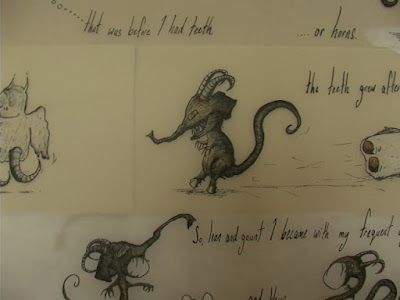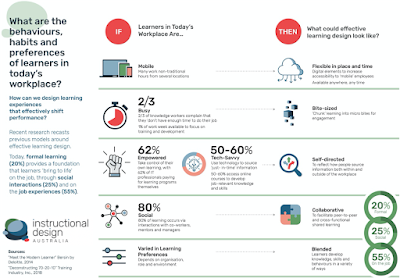|
| An inky drawing (from ages ago) - I'll do some more |
"I know you're going to love it, so let's dive right in!"
That's introductory tutorial speak - and it works. I do feel enthused.
Language helps us to engage.
My current Sketch tutorial is very clear and concise and interesting. It helps me along if there is a real human engagement component to it.
Quick look RISE short video
I am linking this here to remember to explore some of these aspects further. I like that you can embed, for example, Survey Monkey into a RISE build. I have had some fun creating surveys in Survey Monkey previously. I shall check... I can probably embed one in this blog.
 |
| ah. |