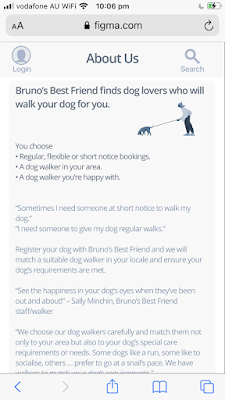Dog walking app (mid fidelity) submitted last week, now assessed.
UI certified. Thanks RMIT
"The earner of this credential have a comprehensive understanding of the latest tools, techniques and best practice in UI design and experience. They are able to critically assess different UI methodologies, design and iterate an app interface and use a range of design methodologies and software tools to produce and test their own prototype from the ground up. User Interface Design is developed in partnership with Symplicit."